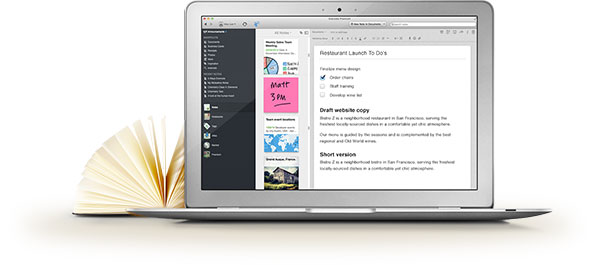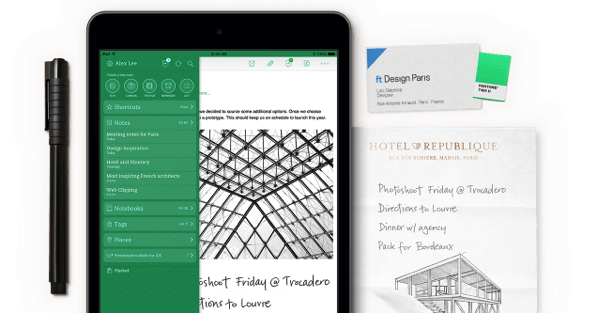The last two weeks have been crazy. I’m sure you know the type of weeks I’m talking about. Onn top of my normally full weeks…
- I impulsively decided to launch a month of daily podcasts (and I crazily decided to do all of the show notes, editing and production myself)
- We launched our mid year sale on dPS
- Our two day ProBlogger event is just 5 weeks away and preparations are getting to that ‘frenzy’ point
- I accepted 9 invitations to be interviewed on other people’s podcasts
- 3 out of 5 of our core team are away overseas so I had a few jobs that I’d normally have them do on my list
- Two of my sons had birthday parties – shenanigans!!!
- It’s school holidays so I’ve had to take a couple of afternoons off to do family stuff
- I had a full day photoshoot to get some new headshot scheduled
In hindsight I probably bit off a little more than I could chew – although I do find that when I’m busy I am more productive – but I’m also feeling pretty much in control this week for two other reasons.
Firstly, I really believe that my recent changes in healthy living have played a massive part in helping me stay in control, not feel overwhelmed and being super productive. Diet and exercise are paying off in many ways!
Secondly, for the first time in a while, I feel like I’ve got my act together with a task management workflow that is working for me.
Someone asked me on Periscope earlier in the week (yes I’ve started using it this last week too – find me at @ProBlogger) what tools and app I use so I thought today I’d jot talk about 3 that I’ve found helpful in this crazy period. I hope that they help others who might be looking for some help in this area and would love to hear what you’re using below in comments!
1. Task Management – Wunderlist
Wunderlist is the latest tool that I’ve added to my system.
I was previously trying to use Evernote for task management but found it came up short for me on that front. While you can set reminders in Evernote I needed to be able to see a days tasks in a list and to be able to move them around easily, set recurring reminders, create sub lists etc.
Wunderlist has enabled me to do this and more (and I’m still discovering its features).
- I love that it sits on my iPhone, Macbook and iMac (and my new Apple Watch)
- I love that I can set up folders for different types of tasks
- I love that I can set myself due dates and reminders
- I love that it gives me a ‘smart list’ for todays tasks, this weeks tasks etc
- I love that it allows me to set up recurring tasks (daily, weekly, monthly etc)
- I love that it allows me to share lists (although I’m a bit scared to let my team or wife add to them yet!)
- I love that I can email myself tasks
- I love that I can add to my lists from browsers to take note of what I want to read later
- I love that I can add notes/comments to my tasks
- I love that I can put my tasks into my calendar
I’m also excited to see some Wunderlist integrations with Zapier (which I’m yet to explore) which allow it to be connected with other apps including Evernote.
2. Calendar – Fantastical 2 from Flexbits

I’ve always been a big user of Apple’s Calendar but in recent months I’ve found myself increasingly frustrated by it. This has been because I’m finding my days are fuller and fuller of appointments, reminders and tasks and I just wasn’t satisfied with the way they were being displayed.
I wanted a daily view that arranged my tasks better both on my computers, phone and watch. I had tried a few of the alternatives including the original Fantastical app but it wasn’t until I found the updated Fantastical 2 that I found something that suited my needs.
I will say I’m still on the trial and have not committed to buy it (I’m not a fan of having to buy it for my computer AND my phone) but I’m very tempted.
In many ways it has the same features as the normal Apple Calendar but it just displays what I have on each day/week better and I find that if I’m seeing what I have on arranged better then I spend less time messing around in my calendar and most importantly I miss less appointments!
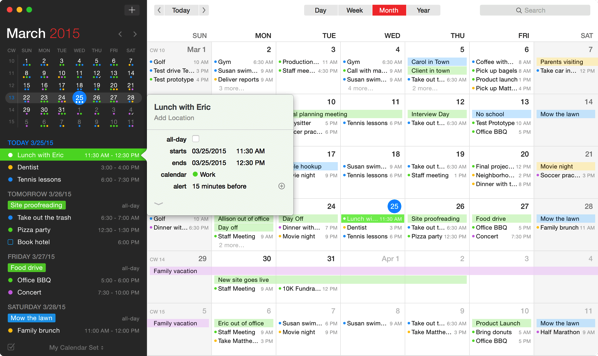
I particularly love the ‘mini window’ which is in my menu bar on my computer which is a quick glance of my day that is easy to scroll through into future days.
Adding appointments is really easy too – you can do it in a very natural language (although Apple’s calendar isn’t too bad at this either).
The iPhone app is fantastic too – so easy to use, clearly laid out and very intuitive. The ‘daily ticker’ is really cool.
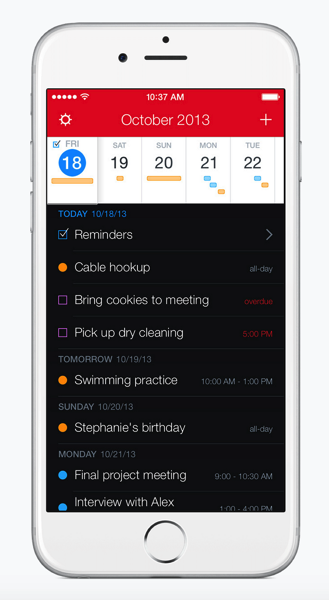
It looks good on the watch too!
 I’ve also set up a Wunderlist calendar so my daily tasks are imported into my Fantastical calendar!
I’ve also set up a Wunderlist calendar so my daily tasks are imported into my Fantastical calendar!
Last of all it syncs really well with other calendar apps so if it doesn’t work out I can always go back to another option.
3. Project Management – Evernote
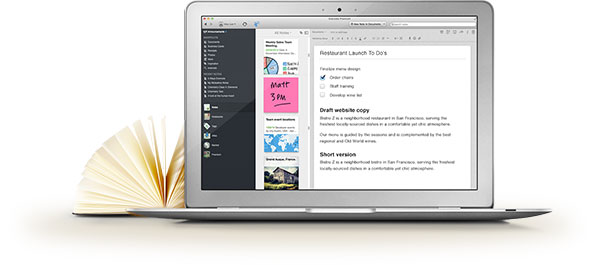
While I’m not using Evernote any longer for task management I’m still a big user for many other things. I only really adopted it a few months ago now after seeing one of my team members use it for a day while we were travelling but it has literally changed my life in so many ways!
I have notebooks set up for many aspects of my business.
For example the ProBlogger podcast has a notebook which has notes for:
- outline/plan for future episodes
- each episode’s outline which contains bullet points I want to hit and notes that later become show notes
- templates for sponsor mentions
- brainstorming of ideas for future episodes/guest
- marketing ideas
I am also finding that I’m writing more and more of my blog posts in Evernote. I just wish there was a way to export them directly into WordPress (I’m sure it can be done with IFTTT but I need a dummies version.
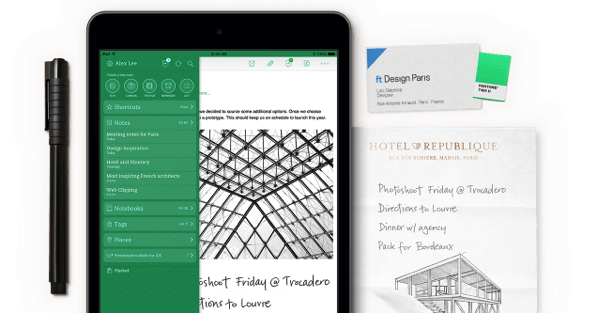
- I love that I can share notes or notebooks with team members.
- I love that I can use it to scan documents on my iPhone and then keep them there.
- I love that I can record audio notes to myself (or my team) on my phone and store them there.
- Most of all I love that it is always with me in my phone or computers. Having such a powerful tool there all day means I’m capturing (and being able to find again) a lot more of my ideas whereas previously I had ‘notes’ everywhere (in my pocket on paper, on different apps, in different documents etc).
What Productivity Tools and Apps are you Using Right Now?
I’m using a heap more than these 3 tools but these 3 are more recently adopted ones for me that I’ve not written about previously.
Note: I should also mention that another ‘newish’ tool we’ve been using as a team lately is Slack. It’s more of a communications tool that we’ve particularly been using among our events team but it is certainly something I see us using more and more going forward in other aspects of the business too.
I’d love to hear what tools you’re using and how you’re using them in comments below?
Originally at:
3 Project Management and Organisational Apps that I Use in My Blogging
The post 3 Project Management and Organisational Apps that I Use in My Blogging appeared first on @ProBlogger.
3 Project Management and Organisational Apps that I Use in My Blogging July 9th, 2015Scott


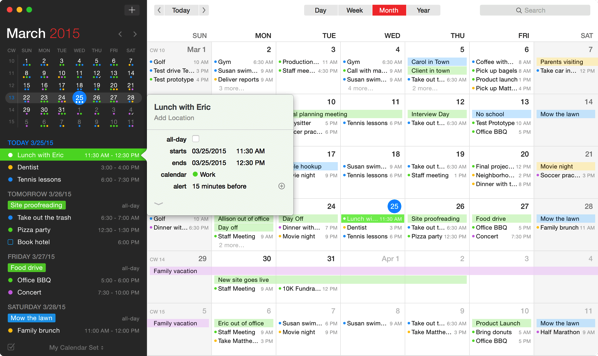
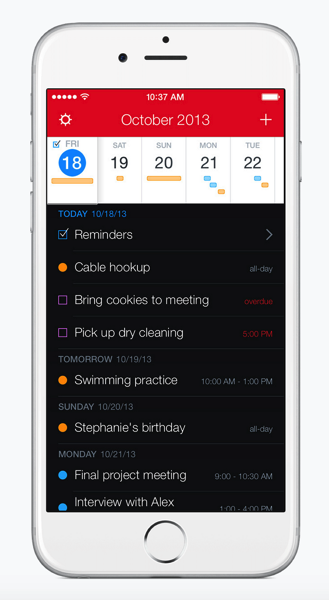
 I’ve also set up a Wunderlist calendar so my daily tasks are imported into my Fantastical calendar!
I’ve also set up a Wunderlist calendar so my daily tasks are imported into my Fantastical calendar!